PDF Audio Reader
Read any PDF aloud with these top PDF audio readers, using text to speech technology.
In today's digital landscape, PDFs are a standard format for distributing texts ranging from simple documents to complex e-books. Yet, the task of digesting long documents can be daunting due to time constraints, visual impairments, or specific learning disabilities. A PDF audio reader proves invaluable in these situations by making such content more accessible to a broader audience. This article will delve into the finest PDF audio readers, explaining their operation, benefits, and essential features to consider.
What is a PDF Audio Reader?
A PDF audio reader, sometimes known as a PDF voice reader or PDF text-to-speech (TTS) reader, is a tool that transforms the text within PDFs into audible speech. Employing text-to-speech technology, these readers facilitate the auditory consumption of documents, making information more accessible without the necessity of visual reading. PDF audio readers are adaptable across various platforms, including Windows, macOS, iOS, Android, and web browsers.
How PDF Audio Readers Work
PDF audio readers use text-to-speech technology to transform written content into spoken word, following these steps:
- Text Extraction: The reader extracts text from the document, including headings, captions, and other elements.
- Text-to-Speech Conversion: It then converts the text into speech, offering different language options and voice tones.
- Playback: The reader articulates the text audibly, providing a comprehensible and accessible listening experience.
Benefits of PDF Audio Readers
PDF audio readers are increasingly prevalent thanks to their role in fostering a more inclusive reading ambiance, especially benefiting people with visual impairments or those who multitask. Here are several benefits:
- Enhanced Retention: Auditory learning can help improve information retention and recall.
- Improved Language Skills: Listening to spoken text can aid in enhancing language proficiency and pronunciation.
- Accessibility: They bridge accessibility gaps for those with sight impairments or learning disabilities.
- Multitasking: Enables listening to PDFs while engaging in other activities, boosting productivity.
Choosing a PDF Audio Reader
Selecting an effective PDF audio reader involves considering various factors to ensure it caters to your preferences and needs:
- Text-to-Speech Options: Availability of diverse, natural-sounding voices in multiple languages.
- Reading Speed Control: Adjustable reading speeds to accommodate different listening preferences.
- File Format Compatibility: Capability to support other formats like ePub, DOC, DOCX, etc.
- Offline Capability: Some readers offer functionalities to download and listen to PDFs without internet access.
- Platform Compatibility: Compatibility with your device, whether it operates on iOS, Android, Windows, or browser-based platforms.
- Integration Features: Integration capabilities with popular tools like Adobe Acrobat or Microsoft Edge.
Leading PDF Audio Readers
Here is a rundown of notable PDF audio readers available, highlighting their features, pros, and cons to help you make an informed decision:
#1 Docwiser PDF Audio Reader
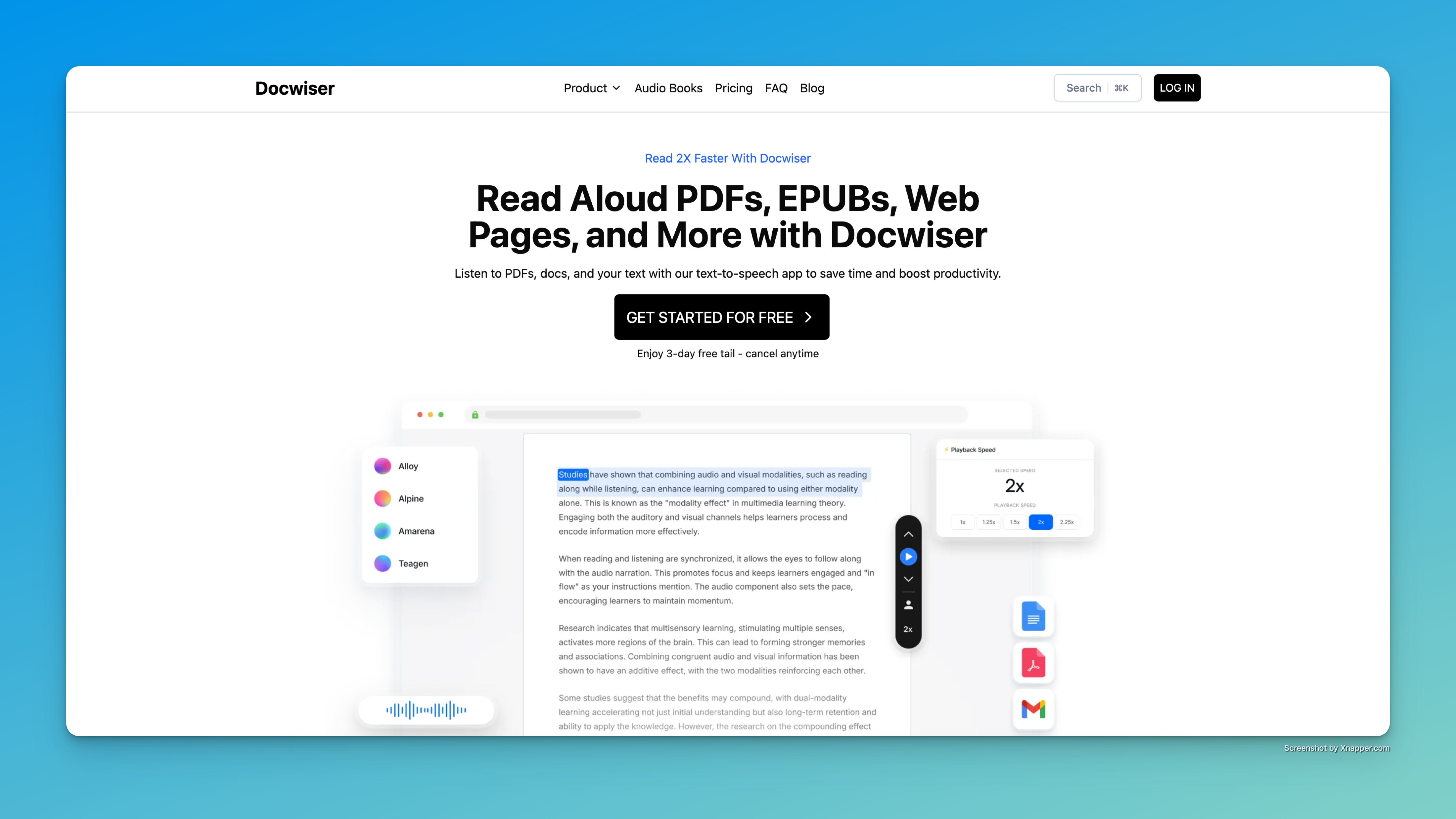
Docwiser, the leading choice offers both a free version and a premium subscription at $139 per year, accessible across any device via its website along with a Chrome extension and a mobile app for Android and iOS. It features over 200 lifelike voices across 30+ languages, synchronized text highlighting, scanning capabilities, bookmarking, and adjustable reading speeds, ensuring a rich and adaptable listening experience.
#2 NaturalReader
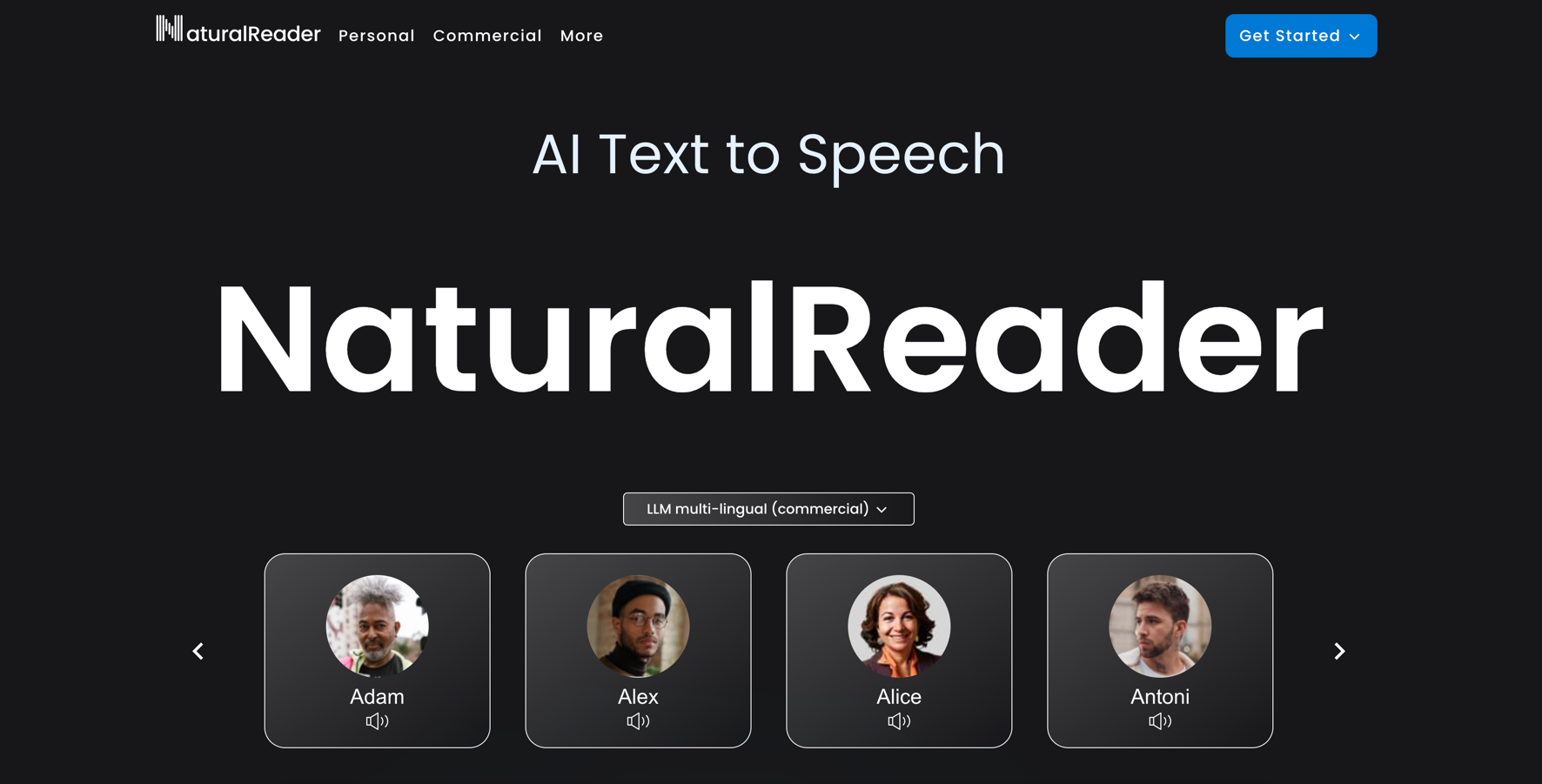
Priced at $59.88 annually with a free version available, it runs on iOS, Android, as Chrome extensions, and through a web reader. It boasts over 200 voices in 25 languages and diverse reading features but has noted limitations in customer support and audio quality.
#3 Speechify
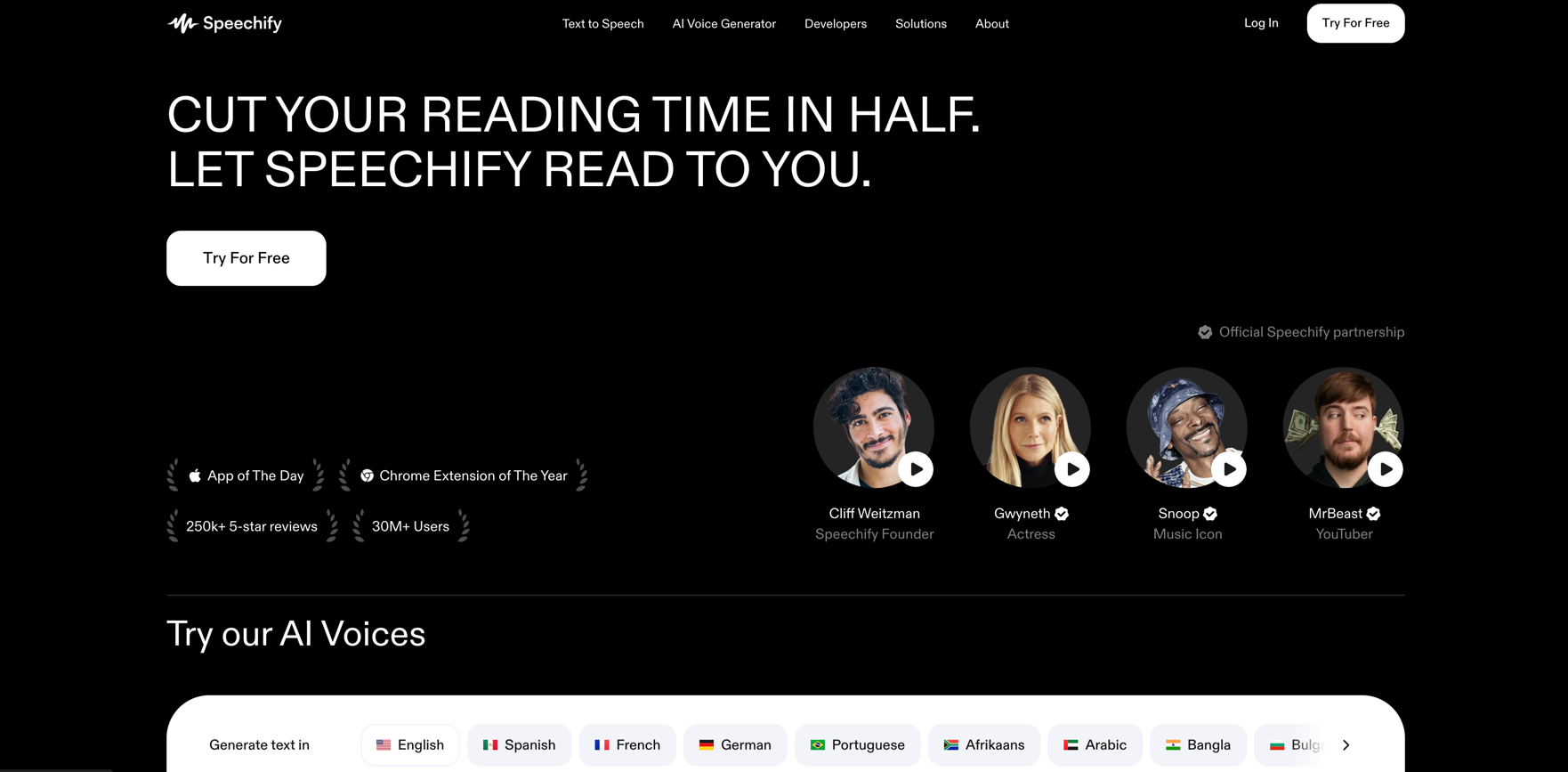
Speechify, the premier PDF audio reader, offers a free version or a premium subscription priced at $139 per year. Not only can it read any digital or physical text aloud thanks to its advanced text to speech and OCR technology, it can be accessed on any device through its website and also offers a Chrome extension and mobile app for Android and IOS. With 200+ lifelike voices, support for 30+ languages, synchronized text highlighting, the ability to scan and read text, bookmarking, and speed controls, it's a versatile tool for a seamless and user-friendly auditory experience.
#4 Listening
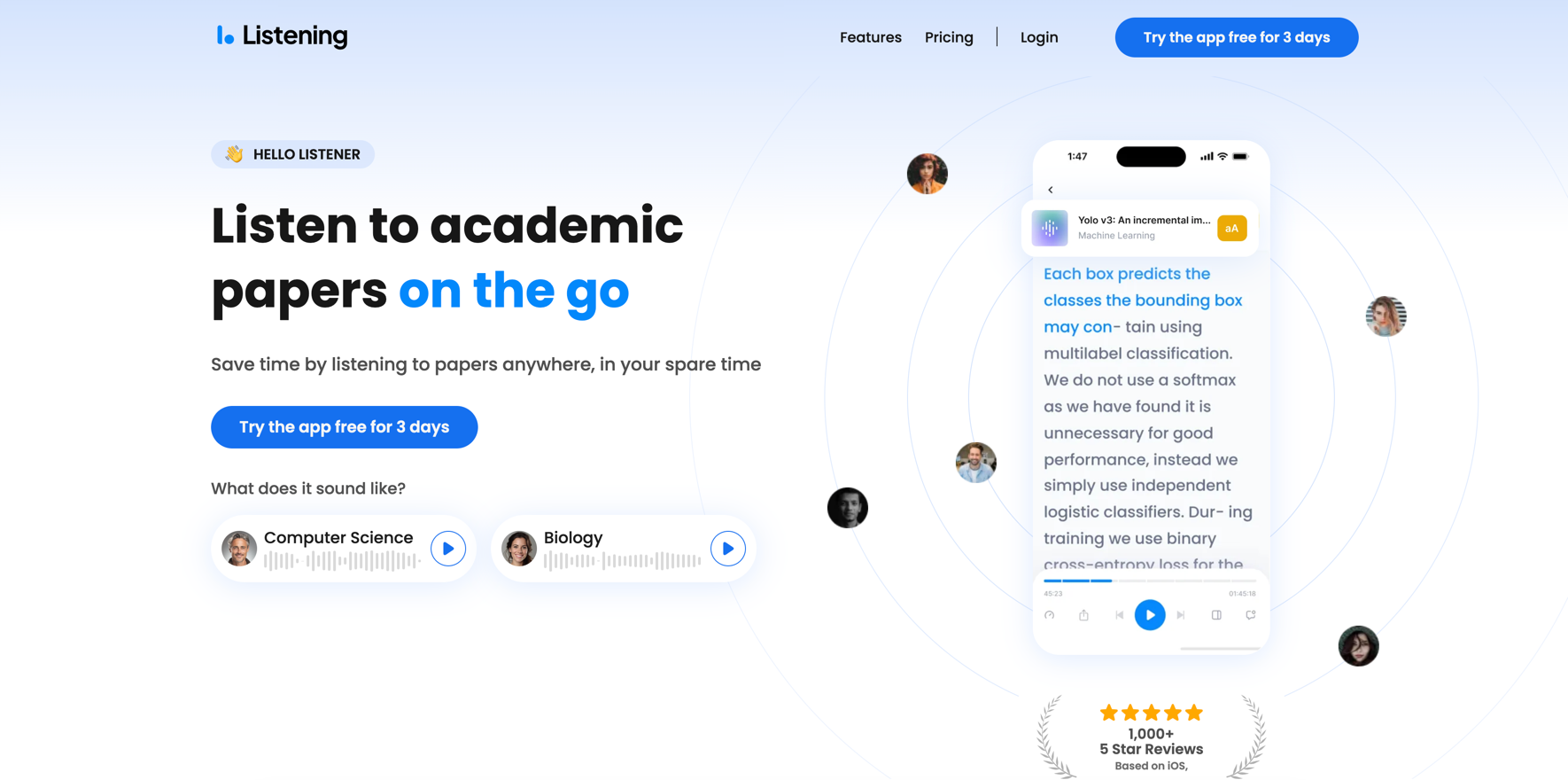
Listening is an AI-powered text-to-speech app designed to help students and researchers effortlessly convert academic papers into spoken audio. This tool is particularly helpful for those who prefer auditory learning or need to manage their time effectively by listening to audio materials while doing other tasks.
Utilizing Docwiser to Read PDFs
Docwiser is accessible no matter where content consumption takes place, be it via a website, Chrome extension, or mobile app. Here is how you can use Docwiser to read PDFs aloud:
- Website: Visit Docwiser's website, upload your PDF, and customize the settings to start listening.
- Chrome Extension: Download and engage the Docwiser extension, select your PDF, and initiate playback.
- Mobile App: Download the app, import your PDF, adjust settings, and listen on the go.
Try Docwiser for Free Today
Docwiser offers a free trial, inviting you to transform your reading experience by making it more productive, accessible, and enjoyable. Whether you're a student, a professional, or someone looking to access written content audibly, Docwiser accommodates all your needs efficiently and effectively.
Explore the potential of Docwiser by signing up for its free trial, available as a web service, Chrome extension, or mobile application, welcoming an era of convenient and immersive reading.

